
My #1 Tool for an Easy & Successful Tax Season
Tax season is here! Let’s face it…it’s not the most amazing time of the year. Keeping track of all of your income and expenses can be hard during the year, especially if you have a lot of hidden transaction fees! If you use Etsy or PayPal, you know exactly what I’m talking about. Did you know that when you sell on Etsy, you pay a listing fee, a transaction fee, AND a direct checkout processing fee? With PayPal and other money transfer programs, you usually have to pay a transaction fee as well. So how does a busy business owner keep up with so many small transactions? Today, I’m telling you my #1 tool for an easy and successful tax season!
A Surprisingly Good Year
I stumbled upon this program a couple of years ago after a surprisingly great year on Etsy. I opened my Etsy account just for fun one day, and it took off. Within the first year of opening, I had thousands of sales. So imagine how panicked I was when tax season came around and I had not kept track of anything. Crazy, right? Honestly, I had no idea what I was doing.
I searched online to see if there was a program that would be able to import all of the information from Etsy and automatically calculate the income and expenses. Honestly, I didn’t even know if something like that existed, but I was desperate. Somehow, I got incredibly lucky and I came across a program that did exactly that! I’ve used it for years now, and I’m SO happy with GoDaddy Bookkeeping.
GoDaddy Bookkeeping
Yes, you heard me correctly – GoDaddy Bookkeeping! This program changed my business! First of all, it’s super affordable. If you purchase the program for a year, you can get it for only $8.34 a month (or $9.99 monthly).

*Note: This isn’t my actual bookkeeping numbers. This is a sample page they display with fake numbers and clients
This program is SO easy. When you are on the main home page, it shows you your overall profits and losses for the year in a bar graph. You can also see your hours, invoices, and expenses in a pie chart. On the left side, it gives you an overview of everything else. To look at each individual transaction, you simply just go into your “Income” and “Expenses” tabs and they’re all listed out for you. Just make sure you sort them into the proper category! This is important when you get to the end of the year.

*Note: This isn’t my actual bookkeeping numbers. This is a sample page they display with fake numbers and clients
Linking Accounts
Here is my favorite feature of this program: you are able to link all of the accounts you use to your GoDaddy bookkeeping! Under the “Manage” tab, you can search for the account or select one from a list (see below). I have two Etsy accounts and my PayPal account linked to this program.

*Note: This isn’t my actual bookkeeping numbers. This is a sample page they display with fake numbers and clients

When Tax Season Come Around
The best thing about GoDaddy Bookkeeping is that when tax season rolls around, all I have to do is click the “Taxes” tab and it has everything listed in downloadable spreadsheets that I can save to my computer! These spreadsheets are MAGIC (seriously, I’m not exaggerating on this). You can upload them into TurboTax and it automatically fills in all of the information! It’s SO easy!

Is this Program for You?
As much as I love this program, I want to be honest and tell you that I don’t think that it’s for everyone. If you use Etsy and make a lot of sales each year — this program is DEFINITELY for you. Trust me, it’s worth the extra money to not have to calculate all of the various fees associated with one sale, especially if your shop has a high volume of sales.
If you run a business and all of your income and expenses are straightforward and easy to keep up with — this program may not be the best fit for. It does cost about $100 a year, which is only worth it if it saves you a lot of time and headache. If you already pay for a program that has a bookkeeping feature, like 17hats or Honeybook, then you may want to explore those bookkeeping options instead.
You can click here to take a tour of the program if you think GoDaddy Bookkeeping is something you want to explore to see if it will be great for your business. Best of luck to you during tax season, friends!
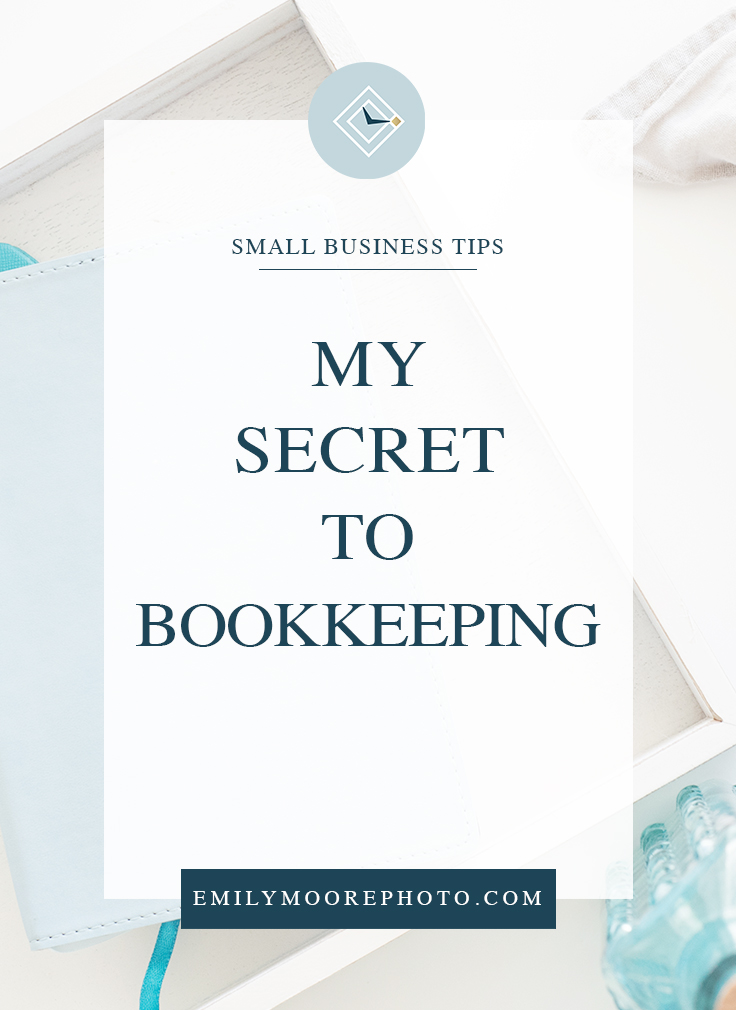
How interesting! I’ve never heard of this feature. One thing that helps keep me sane is MileIQ for tracking all work-related drives so I can write off the mileage.
Wow, one click button for taxes time? Unheard of! Bookkeeping as a photographer is something that I struggle with.
What a great program. Tax time is the worst! I have accounts in Brazil, Australia and the US and it is a mess!
This is so helpful! I love how you made tax season so much easier!
Ah! I am looking into this ASAP! Bookkeeping is seriously my biggest weakness.
Thank you for sharing! This is my least favorite part of the business!
this is so helpful! bookkeeping and doing taxes aren’t the most fun things 🙁
I haven’t heard of this and am looking for a new system. Thank you!
I had no idea that Go Daddy had a bookkeeping program. I’ve been looking for something and I’ll definitely check it out.
So I’m pretty sure you just changed my life! This looks fabulous!
I had no idea Go Daddy offered this feature! Very cool!
How cool! Awesome that it integrates with so many other websites. We use You Need a Budget for our personal and business bookkeeping, this also looks like a neat option,
Thanks for sharing! I have never heard of this one
Go Daddy book keeping?!? Freakin’ genius, I’m bookmarking this post bc its chick full of awesome useful tips- thank you!!!
Yes, keeping track of business expenses is not easy but I sure didn’t know that Go daddy had their own.
Very interesting! I have never heard of this feature…thanks for sharing!
This is great information. I think this is a subject that most creative professionals struggle with.
oh wow, this is really interesting. I have been using the old age quickbooks, looking into go daddy right about now! so I told my true love, we need to try “go daddy” and he went like huh? I feel you , it sounds weird 🙂
ummm you may have just made a go daddy bookkeeping customer out of me! I had no idea such a thing even existed and I definitely can always use help in the organization department. thank you for sharing your helpful tips!